How to…
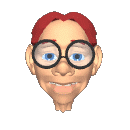 You want help? You really want help? Com’on who gives help using the Internet?
You want help? You really want help? Com’on who gives help using the Internet?
OK, we will try and make this easy.
- The most recent post is the first thing you see when you log on (it can be on anything so don’t get discouraged if you are looking for something on health care and you find an article shouting the joy of home fries) followed in chronological order by the next seven recent posts.
- If you are looking for just articles on a specific topic, click on the category you are interested in at the moment. Of course I realize that everything on this site is of great interest, but I did my best to set up some semblance of organization.
- If you want to see the most recent posts by title, there is also a box for that as well, yup on the right side of the page.
- If you would like to refer a friend or associate to a specific article, click on the title of the article and you will see a unique URL (whatever that stands for) which you may (or is it can) copy and paste into an e-mail and your friend will think you are a computer genius.
- If you do not want to miss all the articles as they are posted (and who doesn’t), why not subscribe to the blog and you will automatically be e-mailed by some system that works in ways totally alien to me. Ain’t technology grand?
- If you are only interested in a specific topic(s) – what and miss the other good stuff? – you can bookmark that category.
-
If you see a poll, vote and enter a chance to win.
- Note you don’t actually win anything except the satisfaction of knowing your vote really did count or is that was counted?
There you have it free for nuttin instructions. I didn’t even get this much information when I got this new PC.
Enjoy, and please tell everyone who will listen about my disturbing musings and where to find them.
Dick

Recent Comments